2. Home¶
Home page is the first screen you will see when you login into Motadata. The home page has rich set of widgets that gives you an eagle eye view of your complete IT infrastructure.
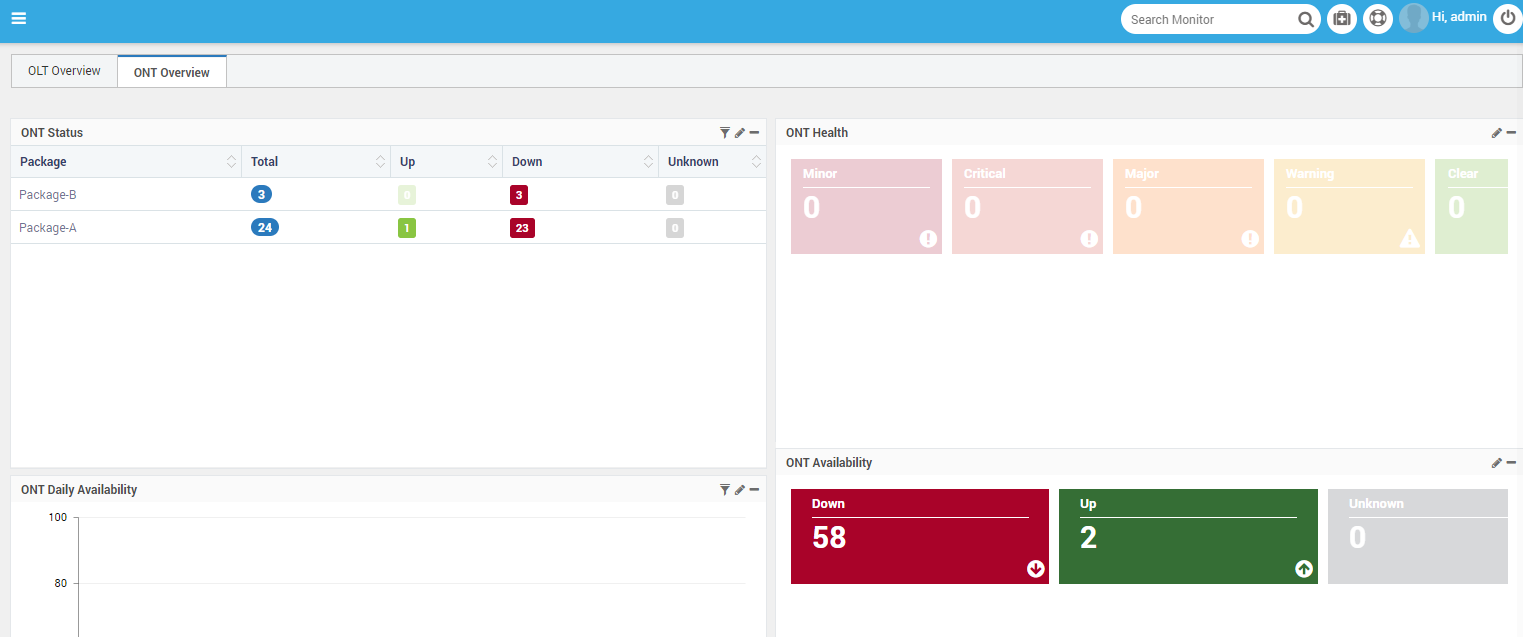
Home Page
The home page contains:
Header Bar: Header bar is available at the top of Motadata application. The bar is accessible from all the pages of application. The header bar mainly hosts the name of the logo and icon of Motadata. Also, the header bar has some of the very important features, so you can access them quickly. From the header you can:
- Search IP, monitors, tags etc.
- Analyze the health of Motadata
- Get support from our dedicated support team
- View and manage the information associated with user.
OLT Overview: Login into Motadata and you’ll see different widgets showing the overview of your OLT devices. The ‘Overview’ tab has 7 widgets designed to show the latest alerts and status of OLT monitors in different categories.
ONT Overview: The different widgets show you the overview of ONT devices. The tab as 7 widgets designed to show the latest alerts and status of OLT monitors in different categories.